Rules
Configuring Custom Rules
As a partner, you can define custom rules that will trigger incidents in the customers' portal based on the telemetry messages periodically returned from your devices.
To add a new custom rule for a device model, click the “Add Rule” button in the right corner of the Rules tab of the model details page.
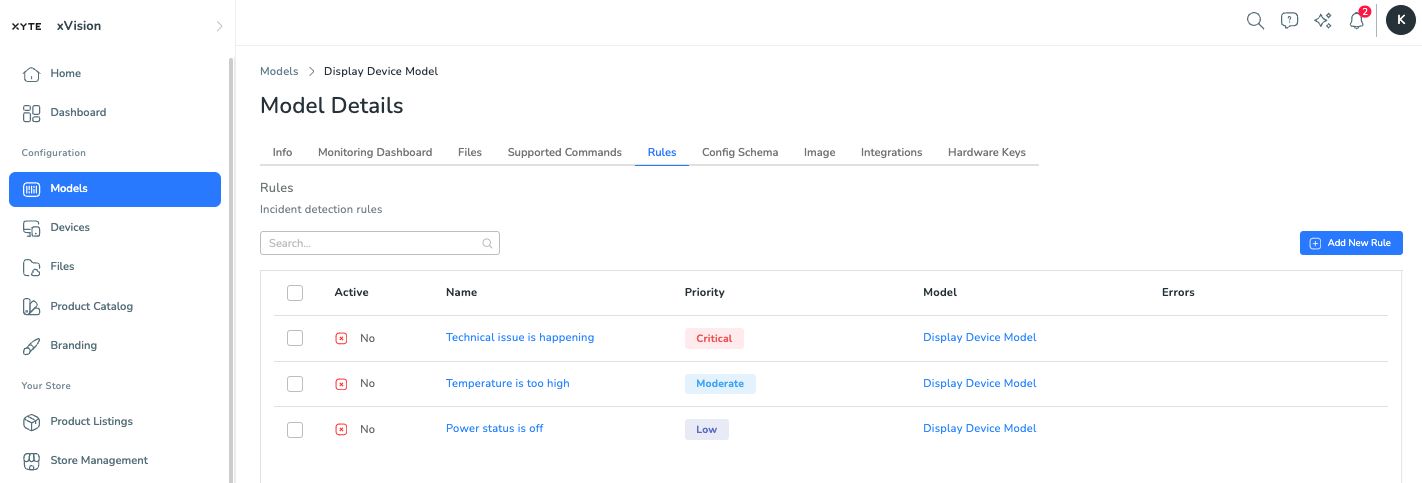
Configuring custom rules for a device model
In the pop-up dialog, enter the following information:
- Name - The name of the rule to add to the device.
- Description - A concise description of the impact of this rule.
- Priority - The priority to assign to the incident/ticket opened when this rule is triggered.
- Definition - The parameters that must be met in order to trigger the opening of an incident/ticket due to this rule. This can be based on a single condition or a combination of conditions, any or all of which need to be met.
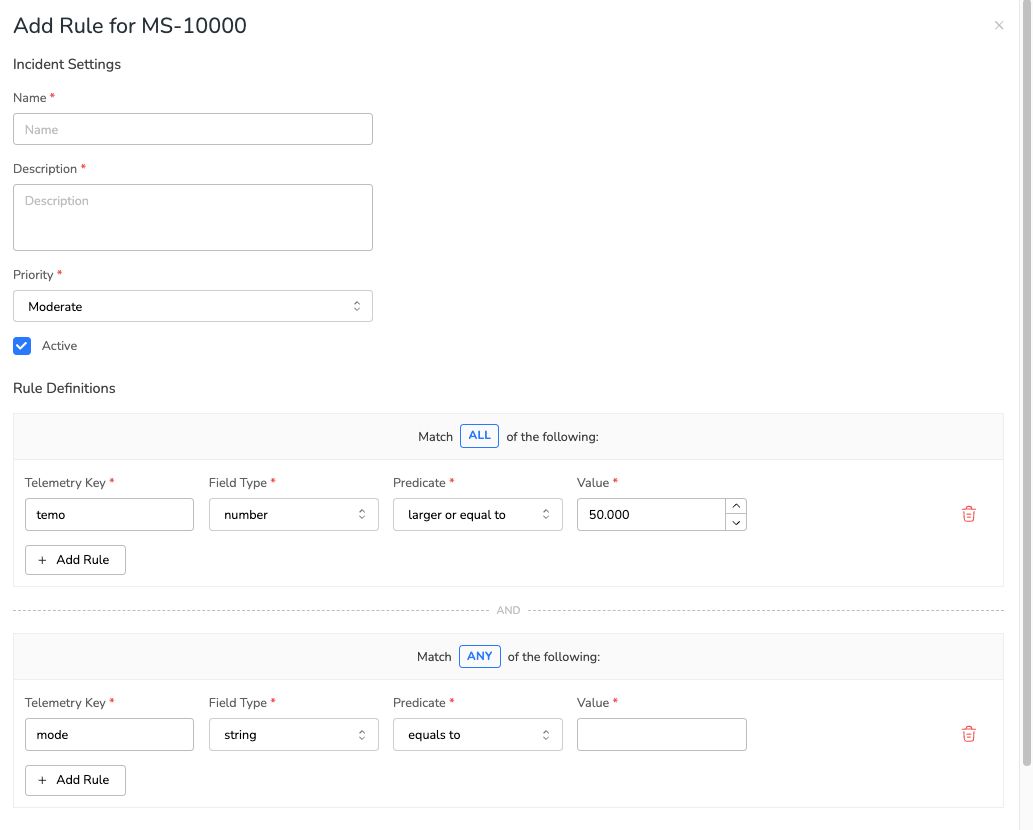
Configuring a custom telemetry-based rule
Incident PriorityNote that in the white-labeled portal users can choose to raise or lower the priority of an incident based on the location of the device sending the telemetry messages. This allows incidents with devices in a CEO’s meeting room, for example, to be prioritized over incidents with devices in less critical areas.
Updated 4 months ago
