Incident Rules
Telemetry rules are essential sets of logic applied by the server to devices' telemetry messages. When a configured rule or a specific combination of rules is triggered, it initiates the creation of a new incident for the associated device, along with its corresponding priority.
The Rules tab provides a comprehensive table view encompassing all defined rules in the system, applicable to all device models.
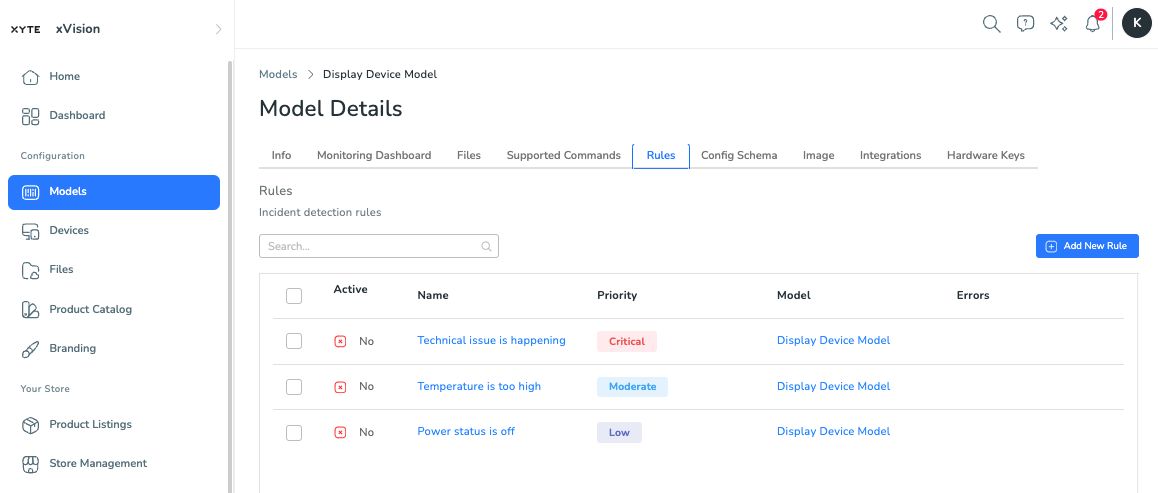
Rule list for all devices
Administrators possess an intuitive interface on this page, facilitating the seamless activation or deactivation of rules. The platform allows for a comprehensive review of errors linked to these rules, streamlining the oversight of incident-triggering conditions.
Moreover, when delving into a specific rule name, administrators gain a user-friendly environment to configure and manage specific parameters tied to the designated device or model. This granular functionality empowers administrators with a tailored approach, enabling precise adjustments to align with the unique requirements of individual devices/models.
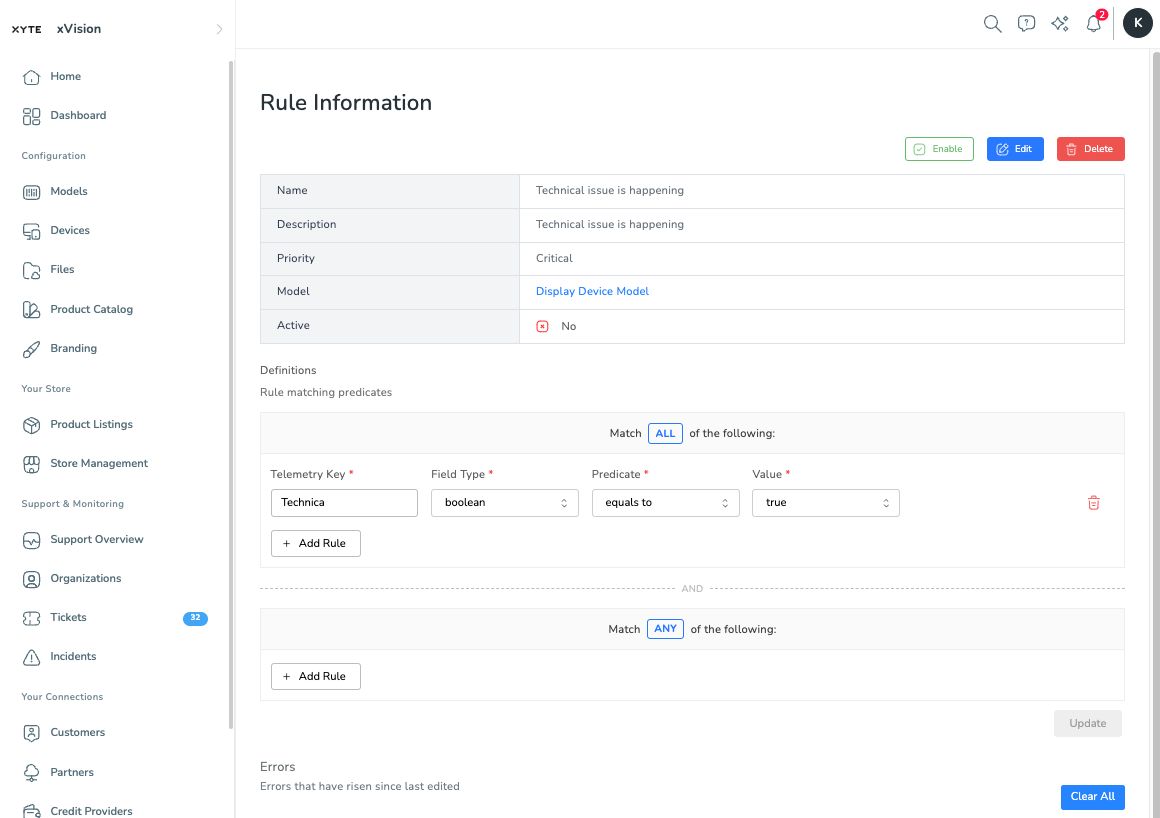
Advanced configuration of rules
- General Information Section:
- View and edit the rule’s name, description, and priority setting.
- Activate/deactivate the rule for a particular device model.
- Delete the rule if needed.
- Definition Section:
- Specify parameters for the rule.
- Define conditions for telemetry messages received from a device to trigger an incident.
- Enable the rule to trigger a device incident based on one or multiple conditions.
- Errors Section:
- Contains a log of all JSON errors in strings sent/received.
- Use this log to investigate and gather information on issues arising from device telemetry.
- Helpful for troubleshooting configured rules that fail to trigger.
This structured approach in the configuration interface allows administrators to efficiently manage and customize device telemetry rules. The separation into sections ensures clarity and ease of use in both defining rule parameters and addressing potential errors.
For an advanced guide to configuring rules, see Configuring Custom Rules.
Updated 3 months ago
